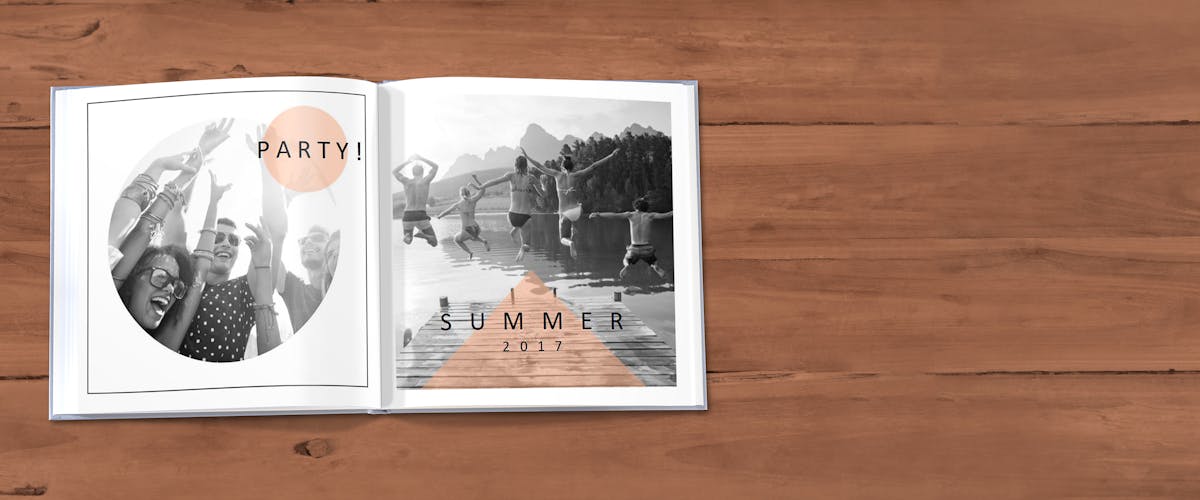Pixum tip
Adding your photos & text:
When you open the template in the software, you will see the blue areas (marking the spots for your images) as well as text areas. Simply drag your photos onto these blue areas, and your own design will appear there automatically. Some text areas can be changed by just clicking on them, while other texts are part of the layout and cannot be adjusted. You can still delete them if don't really fit in your artwork.